LS2 Fleet Forward Application Upgrade
LS2 Fleet Forward Application Upgrade
As a Location Solutions Customer you regularly get new and improved Application Upgrades.

Take a look to see what’s available to you in the new version of Fleet Forward Application Upgrade.We have included a Monitoring System , Reports, Notification and Jobs and Optimizations and Enhancements.
Here’s what’s new in the latest version in detail, the June 2020 release.
Monitoring System
Dashboard: The new option provides viewing the fleet performance in the form of charts and graphs. This helps to grasp the information easily.
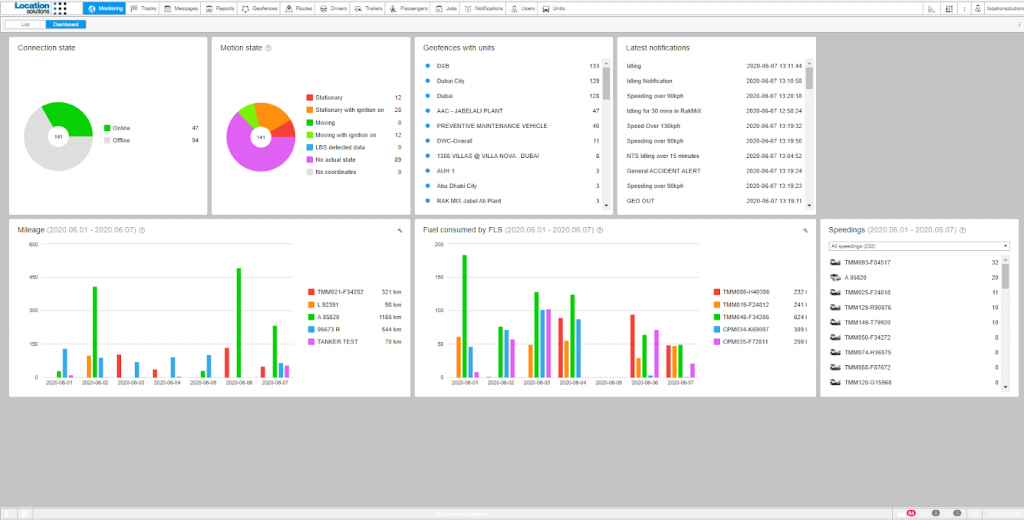
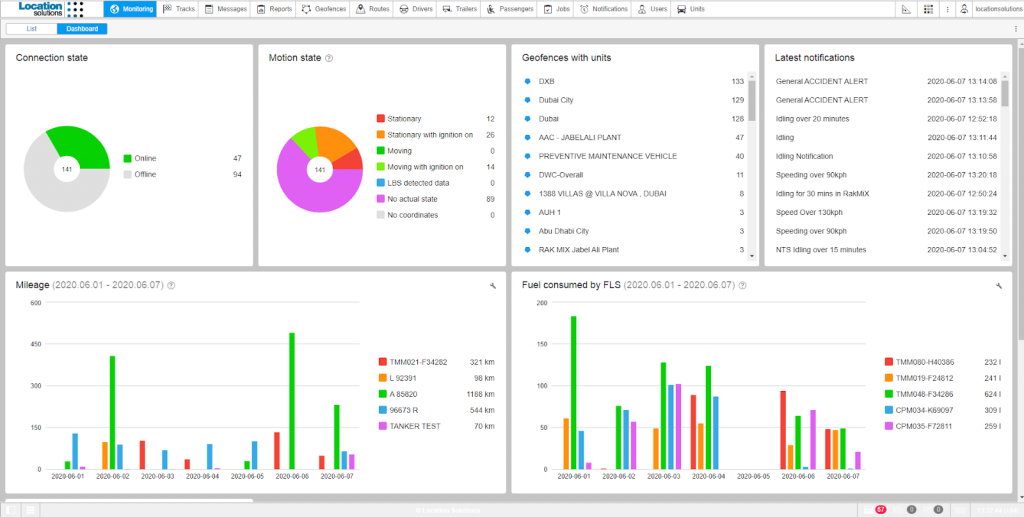
Minimap for the unit on the Dashboard: More effectiveness to work with Units is now possible. Minimap for further operations will be viewable by clicking on the Unit and getting respective detailed information.
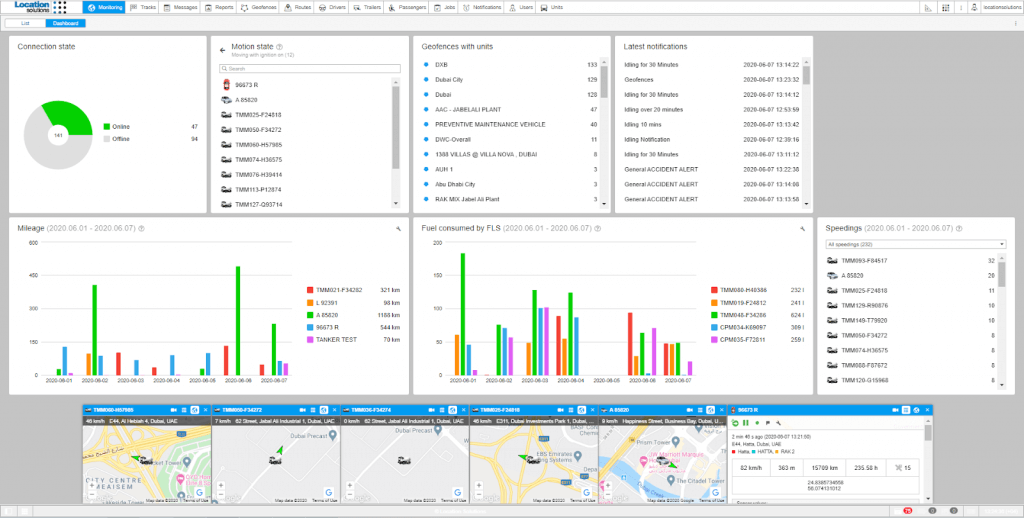
Reports
New type of report – Geofence: The new table shows which units and number of them visited the given geofence within the stated period of time.
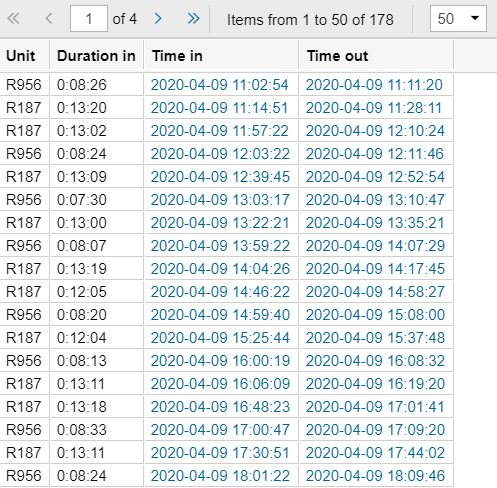
Heat map layer in reports: Visual identification of the clusters of parking’s, speeding’s, and trips when building and generating the report.
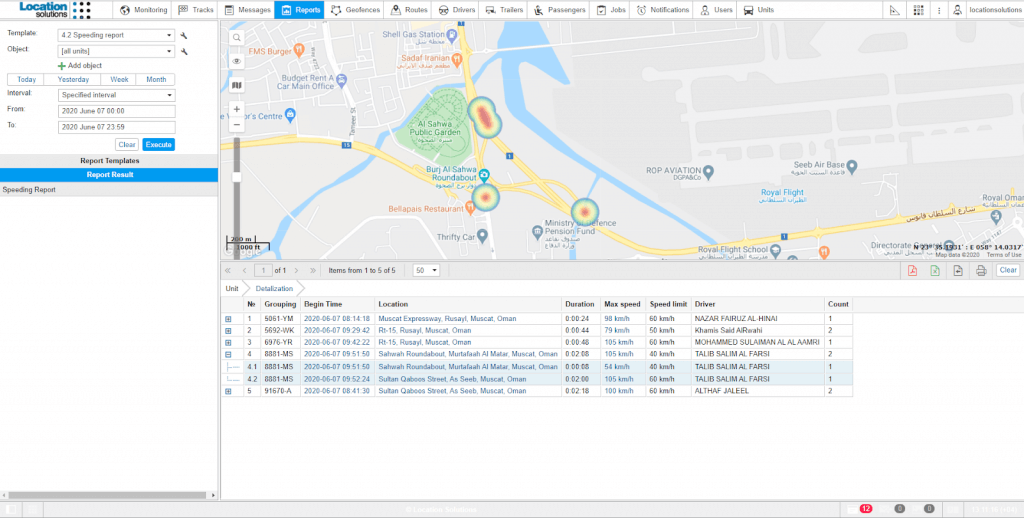
Custom fields in report tables: A new option to display the custom fields values in the separate columns of various report tables which is available for custom fields of units, unit groups, drivers, and trailers.
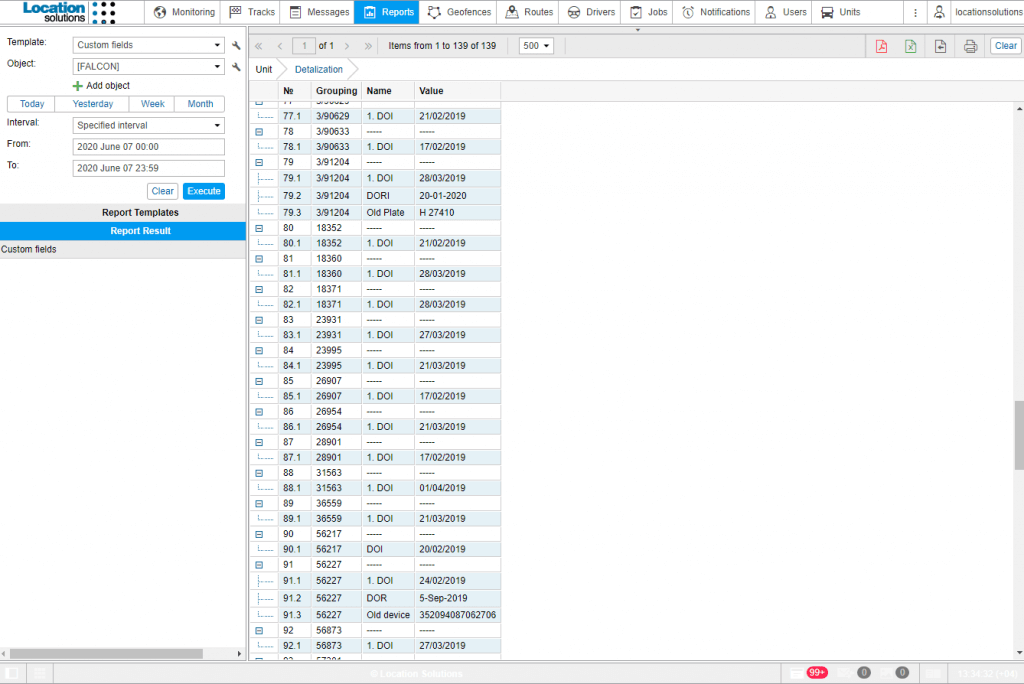
Notification and Jobs
Driver/trailer control notification: Now, we can add comma separated multiple code masks or codes for the driver/trailer control notification . Unlike the one driver/trailer, now it is possible to control as many drivers/trailers as we need.
Using tags in commands: Option of using tags in all the commands to set various parameters and values.During the command execution the corresponding tag value will be set instead of the tag value itself which is similar to that of notification text.
Improvement of the Speed notification type: In order to search and track the movement of the unit without the assigned driver we can use the new option“Trigger if there is no assigned driver”.This is visible on the Speed tab when notification is created or generated.
Now it’s quite easy to determine the vehicles with drivers who had not used iButton before the trip started which will be very much effective for tracking stolen cars.
In this case, if the set limit is exceeded and the “Trigger if there is no assigned driver” option is enabled, a corresponding alert notification will be generated by our system if the driver wasn’t assigned manually or automatically.
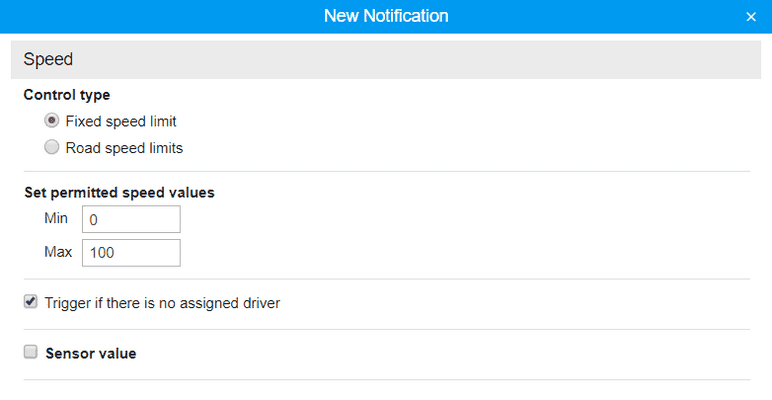
Notification on approaching the units limit: New option of sending the email notification when the number of connected units is getting close to its limit
Optimizations and Enhancement
Optimization of the loading speed and memory consumption:Due to the duplicated metadata removal Location Solutions uses less server memory. Now the pages load faster with performance fixes as the web-part of the system is improved.
Track player redesign: The Track player now works faster and displays data more clearly with the new trendy interface.
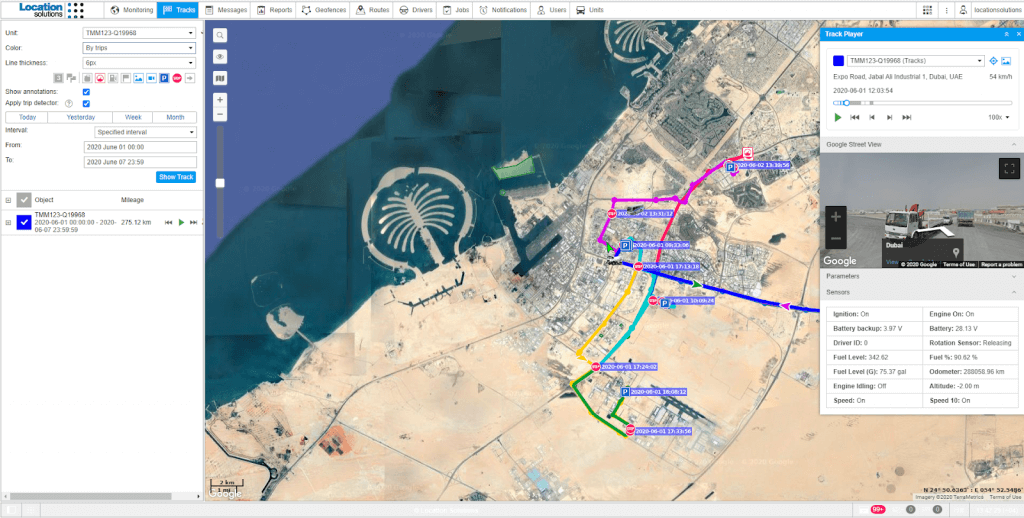
Improved fuel consumption calculations: Filtration and smoothing order for fuel consumption was changed which will help to improve the calculation accuracy.
Resource content export: Export the resource option has been provided with a faster csv download option.
- Geofences;
- Jobs;
- Notifications;
- Drivers;
- Trailers;
- Passengers;
- Report Templates.